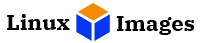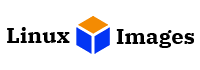Hello Patrons !!!
Thank you for supporting LinuxVMImages.COM !!!. As a token of gratitude for the LOVE you have shown to this site, you can now download VirtualBox or VMware images at HIGHEST SPEED via EXCLUSIVE CDN.
You can download CentOS, Rocky Linux, AlmaLinux, Ubuntu, and Debian VM Images super fast. CLICK HERE to get download links.
Introduction
Ubuntu Budgie 22.04 (Jammy Jellyfish) is a LTS release from the Ubuntu Budgie Team, and it is an official community flavor of Ubuntu featuring the Budgie desktop. This release will be supported for 3 years, until April 2025.
This 22.04 release comes with Budgie Desktop v10.6 that has better application grouping, internal theme and panel refinements.
Budgie 22.04 comes with Linux Kernel v5.15, Firefox v93 using as snap, and much more.
Read: Ubuntu Budgie 22.04 Release Notes
Download Links
Ubuntu Budgie 22.04 LTS (Jammy Jellyfish) |
|---|
FASTER DOWNLOAD !!! AD SUPPORTED
REGULAR DOWNLOAD !!!
VirtualBox
VMware
System Information & VM Image Password
| NOTES | |
| SYSTEM DETAILS | LOGIN DETAILS |
|
vCPU: 2 RAM: 4 GB DISK: 512 GB /boot : 512 MB / : 502 GB Network: NAT |
Username: ubuntubudgie Password : ubuntubudgie (to become root, use sudo su -) |
Import VM Image
You can visit our dedicated section on how to import virtual machine images on VirtualBox and VMware Workstation.
Conclusion
Thank you for downloading ready to use Ubuntu Budgie 22.04 VM images. Please feel free to share your feedback in the comments section.