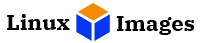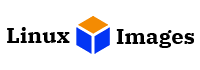Hello Patrons !!!
Thank you for supporting LinuxVMImages.COM !!!. As a token of gratitude for the LOVE you have shown to this site, you can now download VirtualBox or VMware images at HIGHEST SPEED via EXCLUSIVE CDN.
You can download CentOS, Rocky Linux, AlmaLinux, Ubuntu, and Debian VM Images super fast. CLICK HERE to get download links.
Introduction
Solus is an independently developed desktop operating system based on the Linux kernel and using its own desktop environment derived from GNOME. Starting with the Debian branch of Linux it migrated to a unique approach including Pisi and Evolve OS. It is offered as a curated rolling release model under the slogan “Install Today. Updates Forever”.
Solus contains a wide variety of desktop environments depending on release chosen, options include Solus' own Budgie Desktop, GNOME, MATE and KDE Plasma.
Here, we provide ready to use Solus 4.1 VirtualBox and VMware images for urgent requirements. The VirtualBox and VMware images are created in such a way that they are less in size but contains all the standard packages required for instant run.
Download Links
Solus 4.1 (Budgie) |
|
|---|---|
Important Information
| NOTES | |
| SYSTEM DETAILS | LOGIN DETAILS |
|
vCPU: 1 RAM: 2GB DISK: 100GB /boot : 500MB swap : 4GB / : 85GB /home: 10GB Network: Bridged |
Username: solus Password : solus (to become root, use sudo su -) |
How To Use
You can visit our dedicated section on how to import virtual machine images on VirtualBox and VMware Workstation.
Conclusion
Thank you for downloading ready to use Solus 4.1 VM images. Please feel free to share your feedback in the comments section.