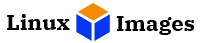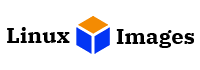Hello Patrons !!!
Thank you for supporting LinuxVMImages.COM !!!. As a token of gratitude for the LOVE you have shown to this site, you can now download VirtualBox or VMware images at HIGHEST SPEED via EXCLUSIVE CDN.
You can download CentOS, Rocky Linux, AlmaLinux, Ubuntu, and Debian VM Images super fast. CLICK HERE to get download links.
Introduction
Lubuntu 21.10 (Impish Indri) is standard release of an official Ubuntu flavor that features Lightweight Qt Desktop Environment (LXQt) as the default desktop environment. Lubuntu 21.10 will be supported 9 months until July 2022.
Lubuntu uses the Calamares installer in place of the Ubiquity installer that most other Ubuntu flavors use. Calamares 3.2.41.1 now included option of swapfile by default for full/erase disk installation.
Lubuntu comes with updates to many core packages, including LXQt 0.17.0 – with many improvements over 0.16 present in 21.04, LXQt Archiver 0.4.0, Qt 5.15.2, Mozilla Firefox 93 as a Debian package while Ubuntu provides as a snap package, LibreOffice 7.2.1, VLC 3.0.16, Featherpad 0.17.1, Discovery Software Center 5.22.5, and much more.
Read: New Features Of Lubuntu 21.10.
Download Links
Lubuntu 21.10 (Impish Indri) |
|---|
DOWNLOAD LINKS!!!
VirtualBox
VMware
System Details & Password
| NOTES | |
| SYSTEM DETAILS | LOGIN DETAILS |
|
vCPU: 2 RAM: 4GB DISK: 512GB / : 503GB SWAP : 512MB Network: NAT |
Username: lubuntu Password : lubuntu (to become root, use sudo su -) |
Import VM Image
You can visit our dedicated section on how to import virtual machine images on VirtualBox and VMware Workstation.
Conclusion
Thank you for downloading ready to use Lubuntu 21.10 VM images. Please feel free to share your feedback in the comments section.