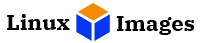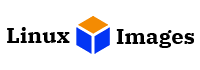Hello Patrons !!!
Thank you for supporting LinuxVMImages.COM !!!. As a token of gratitude for the LOVE you have shown to this site, you can now download VirtualBox or VMware images at HIGHEST SPEED via EXCLUSIVE CDN.
You can download CentOS, Rocky Linux, AlmaLinux, Ubuntu, and Debian VM Images super fast. CLICK HERE to get download links.
Introduction
Kubuntu 22.04 (Jammy Jellyfish) features the beautiful Plasma 5.24 LTS : simple by default, powerful when needed. Kubuntu comes with updates to many core packages, including a new 5.15-based kernel, KDE Frameworks 5.92, and KDE Gear (formerly Applications) 21.12.3.
Firefox 99 is the default browser, using a snap from the Ubuntu archive.
LibreOffice 7.3.2.2 is provided by default in the full installation.
Kubuntu 22.04 ships with Qt 5.15.3
Read: New Features Of Kubuntu 22.04
Download Links
Kubuntu 22.04 LTS (Jammy Jellyfish) |
|---|
FASTER DOWNLOAD !!! AD SUPPORTED
REGULAR DOWNLOAD !!!
VirtualBox
VMware
System Details & Password
| NOTES | |
| SYSTEM DETAILS | LOGIN DETAILS |
|
vCPU: 2 RAM: 4 GB DISK: 512 GB /boot : 512 MB / : 500 GB SWAP : 1 GB Network: NAT |
Username: kubuntu Password : kubuntu (to become root, use sudo su -) |
Import VM Image
You can visit our dedicated section on how to import virtual machine images on VirtualBox and VMware Workstation.
Conclusion
Thank you for downloading ready to use Kubuntu 22.04 VM images. Please feel free to share your feedback in the comments section.