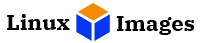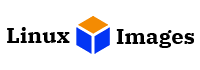Hello Patrons !!!
Thank you for supporting LinuxVMImages.COM !!!. As a token of gratitude for the LOVE you have shown to this site, you can now download VirtualBox or VMware images at HIGHEST SPEED via EXCLUSIVE CDN.
You can download CentOS, Rocky Linux, AlmaLinux, Ubuntu, and Debian VM Images super fast. CLICK HERE to get download links.
Introduction
Kali Linux is a Linux distribution based on the Debian Linux operating system for advanced Penetration Testing and Security Auditing. It is developed, funded and maintained by Offensive Security.
Kali Linux contains more than 600 penetration testing tools. It follows rolling release model means that the user does not need to reinstall the whole system to keep it all up-to-date inline with the latest release.
You can also download VM images from the (official site)[https://www.offensive-security.com/kali-linux-vm-vmware-virtualbox-image-download/] as well.
Download Links
Kali Linux 2020.4 |
|
|---|---|
System Details & Password
| NOTES | |
| SYSTEM DETAILS | LOGIN DETAILS |
|
vCPU: 1 RAM: 2GB DISK: 1000GB / : 10GB /home : 960GB /var : 2GB /tmp : 2GB swap : 1GB Network: Bridged |
Username: kalilinux Password : kalilinux (to become root, use sudo su -) |
How To Use
You can visit our dedicated section on how to import virtual machine images on VirtualBox and VMware Workstation.
Conclusion
Thank you for downloading ready to use Kali Linux 2020.4 VM images. Please feel free to share your feedback in the comments section.