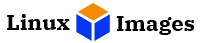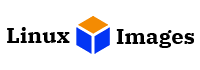Hello Patrons !!!
Thank you for supporting LinuxVMImages.COM !!!. As a token of gratitude for the LOVE you have shown to this site, you can now download VirtualBox or VMware images at HIGHEST SPEED via EXCLUSIVE CDN.
You can download CentOS, Rocky Linux, AlmaLinux, Ubuntu, and Debian VM Images super fast. CLICK HERE to get download links.
Introduction
Fedora Workstation 35 was released on November 02, 2021, by the Fedora project, and it is an on-schedule release sixth in a row.
Fedora Workstation 35 comes with GNOME 41 that has been in development for six months of work by the GNOME project.GNOME 41 includes an improved software app, new multitasking settings, and better power management features. These changes make GNOME a smarter, more flexible, and richer interface.
The revamped Software app is now has a modern and clean user interface. In addition, it is now easier to find apps with the updated Explore page and app categories.
The power management can let you choose between “Balanced” – the standard power mode – and “Power Saver”, which will use less energy at the cost of some performance.
The Connections app now offers remote desktop connections over VNC and RDP. This functionality was part of the Boxes app in previous releases.
Fedora 35 also includes Kernel 5.14.10, Firefox 93, LibreOffice 7.2.1 Python 3.10, Perl 5.34, and PHP 8.0.
READ: Release announcement
Download Links
Fedora Workstation 35 |
|---|
DOWNLOAD LINKS!!!
VirtualBox
VMware
System Information & Password
| NOTES | |
| SYSTEM DETAILS | LOGIN DETAILS |
|
vCPU: 2 RAM: 4 GB DISK: 512 GB /boot : 1 GB / : 510 GB swap : 4 GB Network: NAT |
Username: fedora Password : fedora (to become root, use sudo su -) |
Import VM Image
You can visit our dedicated section on how to import virtual machine images on VirtualBox and VMware Workstation.
Conclusion
Thank you for downloading ready to use Fedora 35 VM images. Please feel free to share your feedback in the comments section.